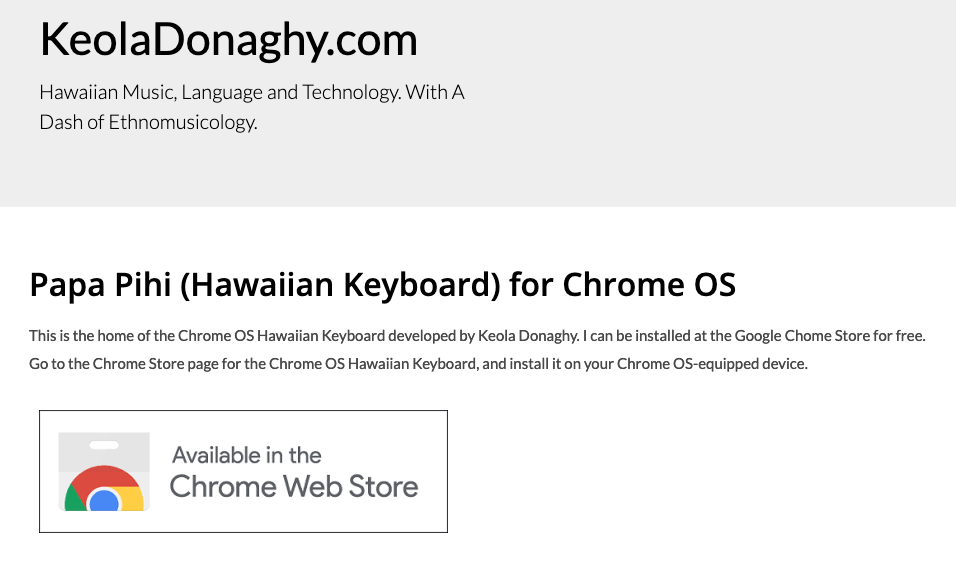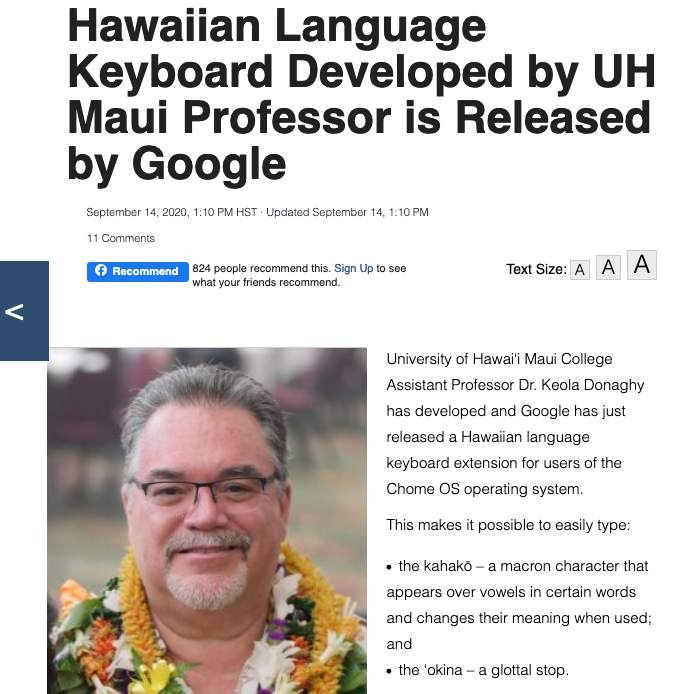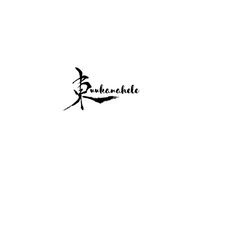Click on the applicable link(s) for instructions on how to download the Hawaiian fonts and keyboard to your computer.
APPLE
|
|
|
Mac OSX Yosemite
iPad
|
iPhone/iPod
|
WINDOWS
|
|
|
|
Windows XP
Windows 8
Note: The process shown in the video should be the same to activate the Hawaiian keyboard (input method). Under language preferences, the Hawaiian language is now available-this is something new, and the first time for Windows. I make it my language of choice. For typing Hawaiian: the ʻokina is just left of the number "1" and the kahakō is typed using the Right Arrow (first!) + Alt + the letter desired. Interestingly, the Windows 8 Hawaiian font works in Windows Word and Google Gmail, but not MSN Explorer email. |
Windows 7
Windows 10
More instructions can be found in the links below: 1) Hawaiian Language keyboard in Windows 10 2) Hawaiian Support in Windows 10 |
CHROME
The Hawaiian language community is indebted to the awesomeness of Keola,
who developed the Hawaiian keyboard and fonts for the different operating systems, now including Chrome.
who developed the Hawaiian keyboard and fonts for the different operating systems, now including Chrome.
LINUX
Mahalo to William, a student in my HAW102 course for this info:
|
For us Linux users there is not a built in option. To remap your English keyboard for ʻōlelo Hawaiʻi, open terminal, enter the following commands, and restart. If you wish to return your keyboard mapping back, you must enter the same commands but with the original values. I asked for help on a Linux Mint forum after not finding any information on how to do it. Below are the command lines.
sudo sed -i \ -e '22s|.*|key<AD03>{[e,E,emacron,Emacron]};|' \ -e '26s|.*|key<AD07>{[u,U,umacron,Umacron]};|' \ -e '27s|.*|key<AD08>{[i,I,imacron,Imacron]};|' \ -e '28s|.*|key<AD09>{[o,O,omacron,Omacron]};|' \ -e '33s|.*|key<AC01>{[a,A,amacron,Amacron]};|' \ -e '43s|.*|key<AC11>{[U02BB,quotedbl,apostrophe,quotedbl]};|' \ -e '44s|.*|key<LSGT>{[backslash,bar]};|' \ -e '57s|.*|include "level3(ralt_switch)"|' \ -e '58s|.*|};|' \ /usr/share/X11/xkb/symbols/us && sudo dpkg-reconfigure xkb-data After you restart your Linux box, hold down the right alt key while pressing the vowel, in either lower or upper case by holding down shift as well, to create a vowel with a kahakō. By default the ʻokina is typed by merely pressing the apostrophe key. To use the apostrophe, hold the right alt key while tapping the apostrophe key. |